Moving Units
When it is your turn you can attack enemy territories and move units between your own territories. Green territories belong to the Allies and Gray territories belong to the Axis. Hovering over a territory displays the military units that are located on that territory. To attack and enemy territory, click one of your territories that has military units, then click the territory you would like to attack. A window will display that will allow you to choose the number of units you would like to take into battle. This window also displays the oil and food that will be used to move the troops you are taking into battle. If you do not have enough oil or food to move the units into battle, you will be given a warning, and not allowed to move all your units into the enemy territory. The window also displays the number and type of enemy units on the left side. Once you have confirmed the move, an arrow will show between the two territories. If you click on the territory again, the move is undone.
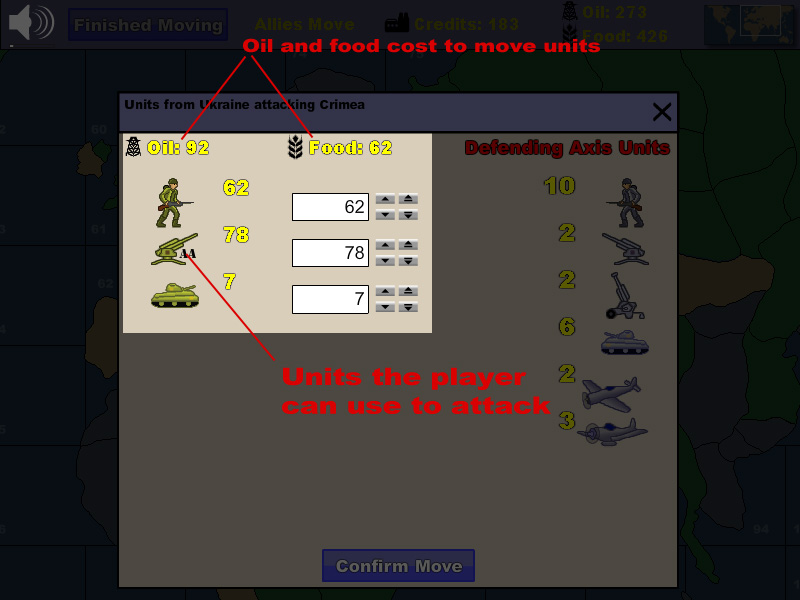
The player may attack a single territory with military units from more than one of his own territories, as long as there are units in the player's territory that are able to move far enough to attack the desired enemy territory.

A player can move units between friendly territories by first clicking on the territory he wants to move units from, and then clicking the territory he wants to move units to. The player may then use the move window to choose the number of units he would like to move. The move screen displays the amount of oil and food that will be consumed by the move, and if the player does not have enough food or oil to move the desired units, a message will be displayed informing the player that they do not have enough oil or food to move all the units from the territory. A player can cancel the move by clicking the X button at the top right of the move window.

The player can change the position of the map view by clicking on the mini-map at the top right of the game screen. The player can also change the map position by hovering their mouse over the edges of the map.

|